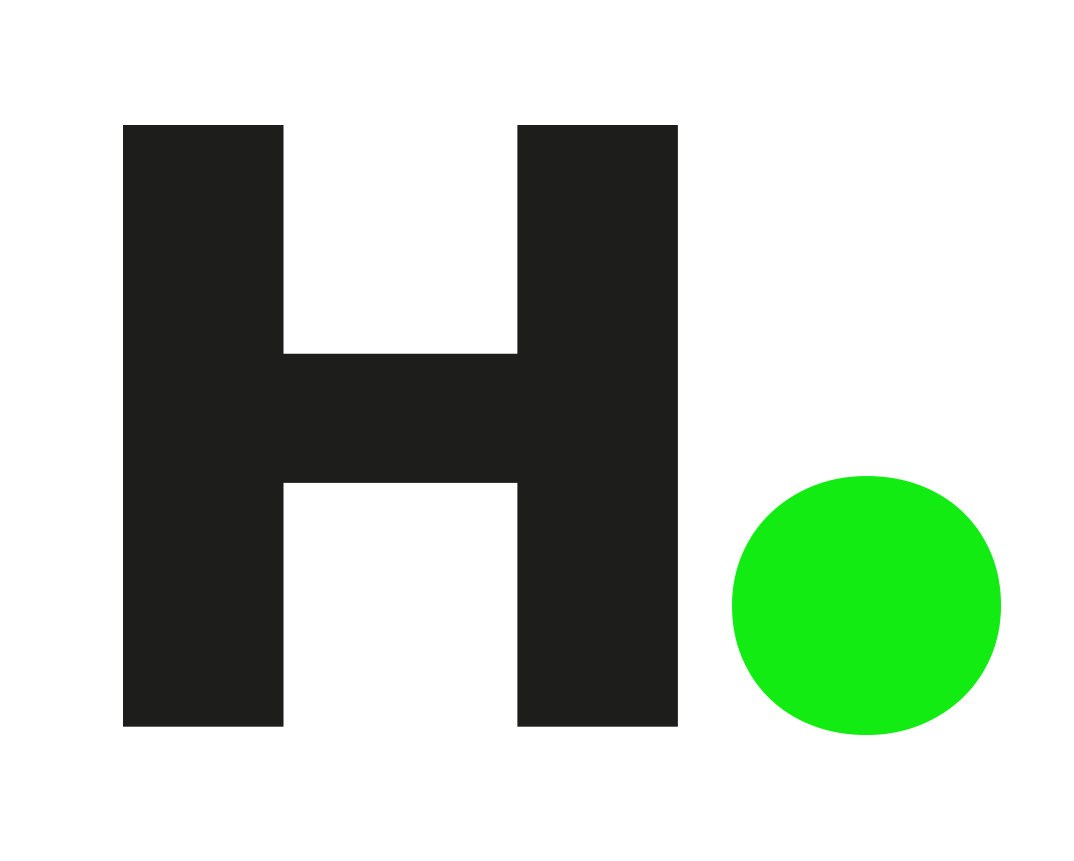Streamline your organisation with Microsoft 365
Microsoft 365 offers your organisation cloud-based productivity solutions that are specifically designed to streamline your business operations.
It goes beyond individual applications like Outlook, Word, Excel, Teams, and PowerPoint, providing a comprehensive suite of powerful cloud services, device management, and advanced security features.




Why Holker For Microsoft 365?
Outsourcing your organisations Microsoft support allows your internal IT staff to concentrate on strategic initiatives and core business functions. It alleviates the burden of everyday support tasks, enabling your team to focus on activities that drive innovation and business growth.
Holker’s deep understanding of Microsoft 365 security features and best practices ensure robust security. Our Microsoft engineers are highly experienced in ‘Microsoft migrations’ ensuring the continued smooth running of the day-to-day.
Maximise efficiency with Microsoft 365.
- Our Microsoft 365 experts will guide you through implementations and migrations to support you day-to-day.
- Dedicated Microsoft support team available 24/7 to help your colleagues get the best out of the tools.
- Maximise your ROI and cut costs with the help of our Microsoft licencing experts.
- Replace costly on-site systems with cost effective subscription-based services..
- Migration planning from on-site, legacy ERP, Google Docs etc, to minimise disruption with Holker's design experience
- Replace single points of failure by replacing VPNs and on-site servers.
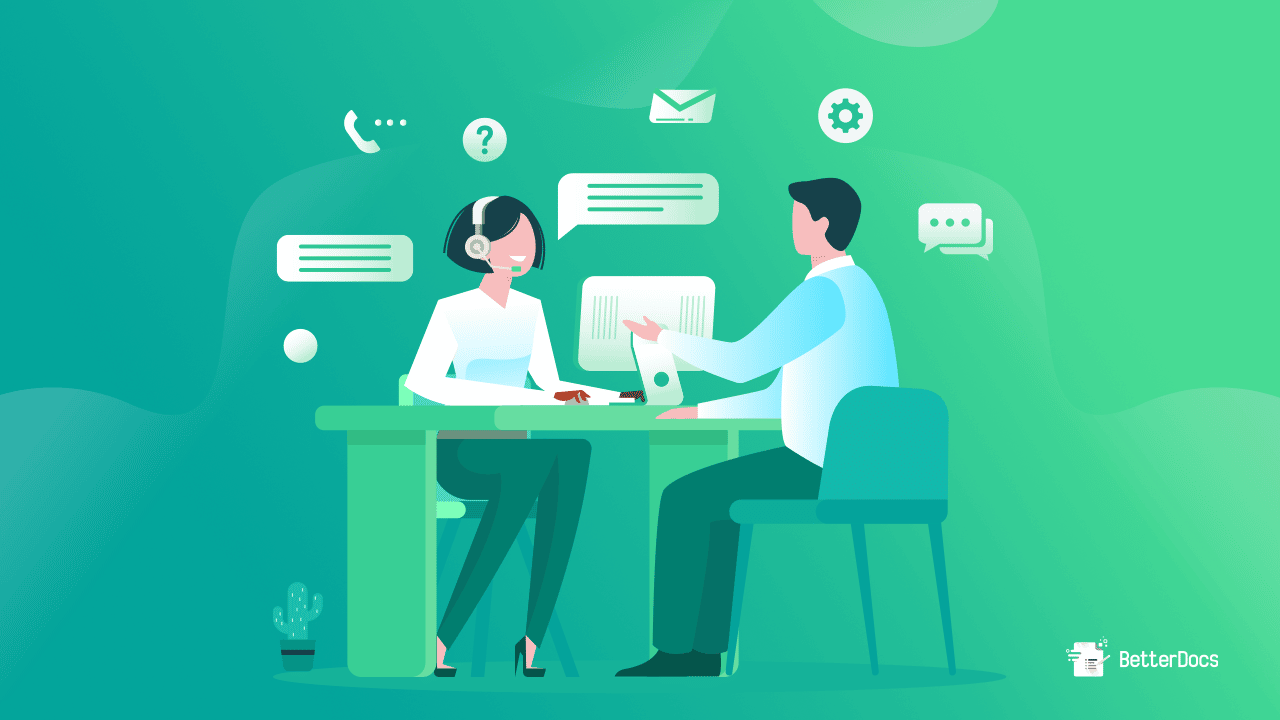

What is Microsoft 365?
Microsoft 365, is a cloud-based productivity suite that offers a comprehensive range of applications and services to help individuals and organisations streamline their work processes.
It includes popular software like Word, Excel, PowerPoint, Outlook, and Teams, along with other tools for communication, collaboration, and data management.
Office 365 provides the flexibility to work on any device with an internet connection, allowing users to create, edit, and share documents seamlessly.
With features such as real-time collaboration, cloud storage, and advanced security measures, Microsoft 365 enhances productivity, promotes teamwork, and enables efficient remote work capabilities for businesses of all sizes.
What is SharePoint?
SharePoint is a cloud-based platform developed by Microsoft that serves as a central hub for storing, organising, sharing, and collaborating on documents and information within an organisation.
It provides a range of tools and features for document management, version control, team collaboration, workflow automation, and replaces legacy file servers.
SharePoint enables users to access their files from anywhere, facilitates real-time collaboration, and offers powerful search capabilities to locate information quickly.
With robust security measures and integration with Microsoft 365, SharePoint helps organisations streamline their document management processes, enhance productivity, and improve collaboration across teams.


What is Microsoft Teams?
Teams is a powerful collaboration platform that enables individuals and teams to communicate, collaborate, and stay organised in real-time.
It offers a comprehensive set of tools for instant messaging, audio and video conferencing, file sharing, and project management.
Teams provides a centralized workspace where team members can chat, make voice or video calls, and conduct virtual meetings with screen sharing and collaboration features.
Integrating seamlessly with other Microsoft applications like Word, Excel, and PowerPoint, it allows users to co-author documents and access shared files within the same interface.
With its versatility and intuitive interface, Teams promotes efficient teamwork, enhances productivity, and facilitates remote collaboration.
What is Exchange Online?
Exchange Online is a cloud-based email and calendaring service offered as part of the Microsoft 365 suite.
It provides businesses and organisations with a reliable and secure platform for managing their email communication.
Exchange Online offers features such as a robust email system, shared calendars, contacts, and tasks. It allows users to access their emails, contacts, and calendars from anywhere, on any device, ensuring seamless communication and productivity.
With advanced security measures, including encryption, anti-spam, and anti-malware protection, Exchange Online safeguards sensitive information. It also integrates smoothly with other Microsoft 365 applications, enhancing collaboration and efficiency within organisations.


Need more information on our services?
Fill out the form and one of our colleagues will be in touch to discuss your requirements. You can also call us on 0333 305 2020 if you need a faster response.
- Talk to someone who can answer your questions.
- No hard sales, just a friendly chat.