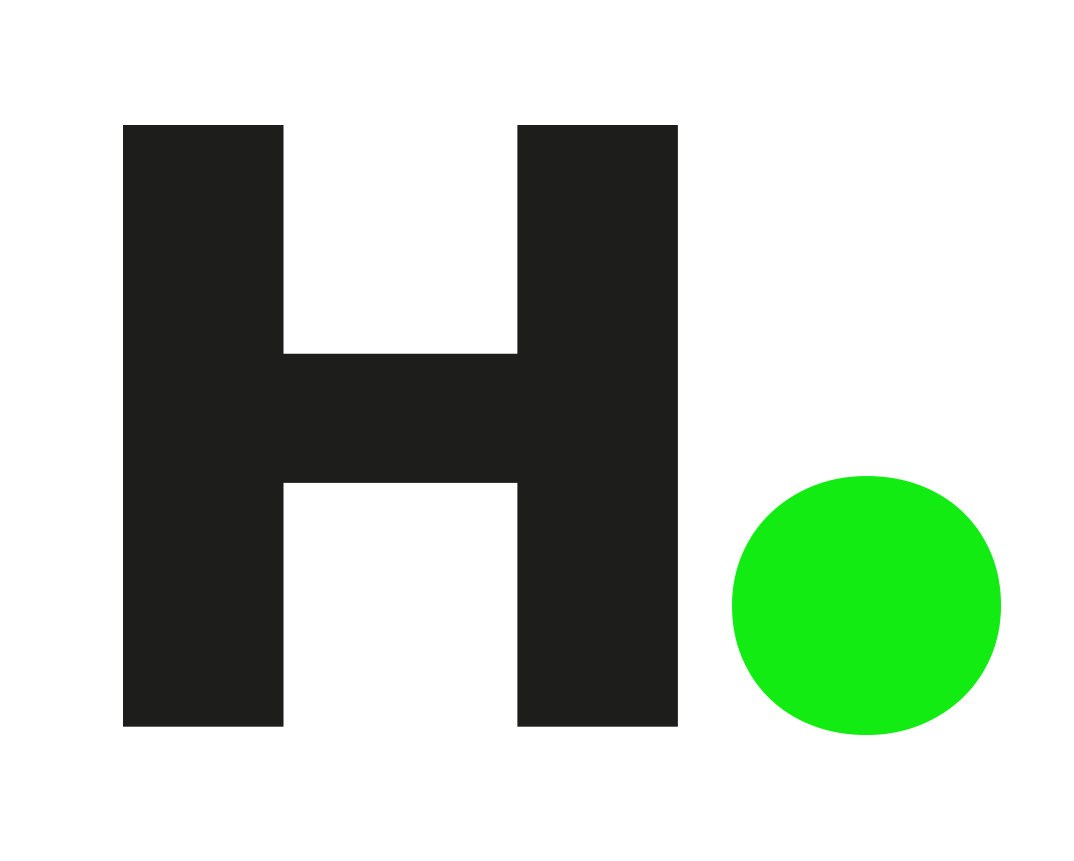Microsoft Copilot
Microsoft Copilot leverages the power of AI to boost productivity, unlock creativity, and helps you understand information better with a simple chat
Microsoft Copilot is an AI-powered digital assistant that aims to provide personalized assistance to users for a range of tasks and activities. Copilot doesn’t just connect ChatGPT with Microsoft 365; it combines the power of large language models (LLMs) with your data in the Microsoft Graph (including your calendar, emails, chats, documents, meetings, and more) and the Microsoft 365 apps to turn your words into the most powerful productivity tool on the planet.
Embedded in the Microsoft 365 apps you use every day, including Word, Excel, PowerPoint, Outlook, Teams, and more, Copilot works alongside you to help unleash your creativity, unlock productivity, and uplevel your skills.
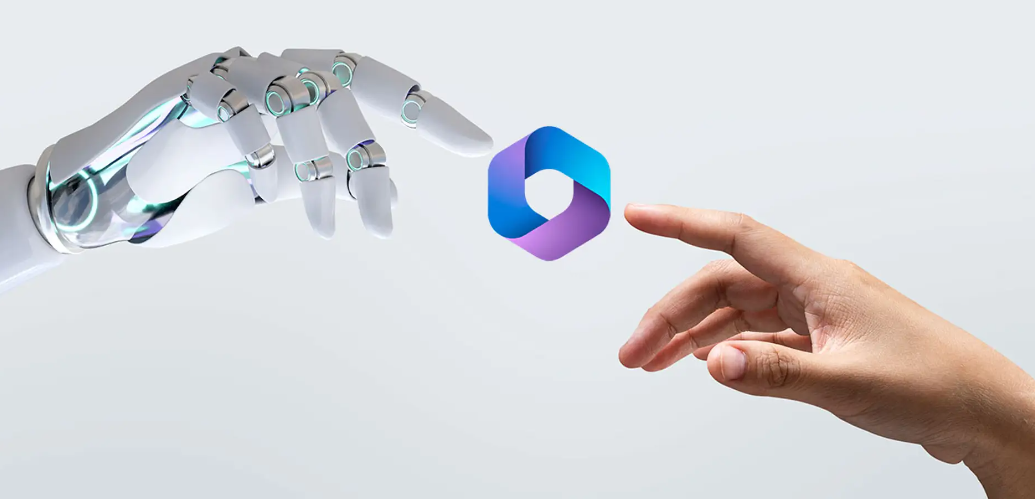

What is Copilot?
Copilot seamlessly integrates into Microsoft 365, offering two key features.
First, it works alongside you within familiar apps like Word, Excel, PowerPoint, Outlook, and Teams, empowering you to unleash creativity, boost productivity, and enhance your skills.
Additionally, we introduce Business Chat, an innovative experience that revolutionises your interaction with the Large Language Model (LLM), Microsoft 365 apps, and your personal data (calendar, emails, chats, documents, meetings, and contacts).
With Business Chat, you can accomplish tasks previously unattainable, simply by providing natural language prompts such as “Tell my team how we updated the product strategy.” It will then generate a status update based on the morning’s meetings, emails, and chat threads.
With Copilot, you remain in complete control, determining what to retain, modify, or discard.
This integration enables you to unlock your creative potential in Word, employ analytical prowess in Excel, express ideas with flair in PowerPoint, increase productivity in Outlook, and foster collaboration in Teams.
Need more information on our services?
Fill out the form and one of our colleagues will be in touch to discuss your requirements. You can also call us on 0333 305 2020 if you need a faster response.
- Talk to someone who can answer your questions.
- No hard sales, just a friendly chat.